This is for unikorna and for all the people who are using blogger that want to hide and toggle the rest of the post... hope this one will help with image provided so that it will be more easy... You ask me how to hide the rest of the post...
Creating 'After the jump' summaries
Creating jump breaks in your blog posts can be easily done right from the post editor, without the need for any HTML changes. First, decide where in the post you want to create the jump break, and place your cursor in that position:
Once your mouse cursor is placed at the jump point, simply click the Insert Jump Break toolbar icon:

Clicking the icon will insert a grey bar at the cursor point, illustrating where in the post your break will appear. The bar can be dragged though, so you can always re-position it after insertion.
If you don't use the new post editor, you can still insert a jump break in Edit HTML mode by adding where you want to position the jump break.
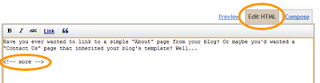
Once you are set on the jump break's location within the post, you are ready to publish your post. After publishing, you will notice that the Read More link is placed where you set the jump break:

Clicking on the Read More link will then display the full text of the post:
hope it helps...
update:
click the image to enlarge..




















 6:51 AM
6:51 AM
 Jade
Jade




 Posted in:
Posted in:
4 comments:
Thank you so much Jade darling, I shall give it a shot, but last time I tried I messed up all my blog and I am a bit afraid, but it;s worth to give it a shot. Kisses, many kisses :)
Must I not put a link to redirect to the rest of the article? Because if I only pus the jump break nothing happens other than the appearance of a line. Thanx...kisses.
@unikorna Updated.. this time much easier... just click the updated image below.... after following that instruction you will see the "Read More" result when you are in your main page/home..
Txs so much dearest Jade but it's not working for me, maybe I have to change some settings as well because nothing changes. txs so much for the trouble anyway. I owe you a beer :).
Post a Comment